
Reviews of the Best Roborock Robot Vacuum Models
Roborock User Reviews
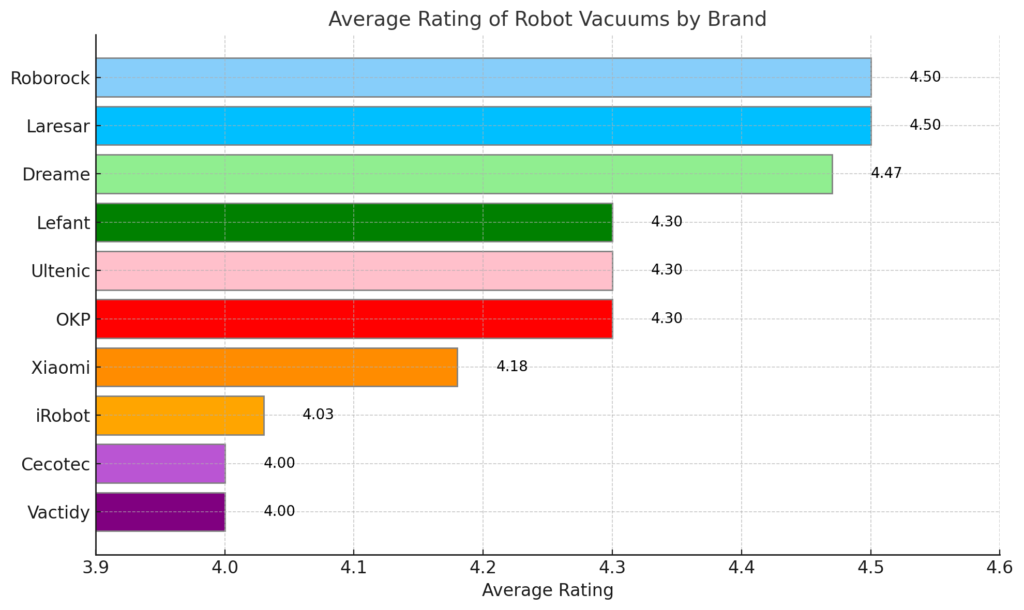
Roborock stands out with the highest average ratings in the robot vacuum market, boasting an impressive 4.5⭐. This indicates that users are particularly satisfied with these models. Therefore, it can be considered the best in terms of customer satisfaction and market popularity. While each user may have their preferred robot vacuum brand, we consider Roborock the best robot vacuum brand in 2024.
Advantages of Roborock
Roborock, founded in July 2014, is a company dedicated to the research, development, and production of products that make people’s lives more convenient. They specialize in robotic vacuums designed to work so effectively that people can spend more time doing what they love and less time on household chores.
💎 Premium Technology and Market Leadership: Roborock is known for offering the most advanced and cutting-edge technology in the robot vacuum market. Their products are synonymous with excellence, standing out for their power, precision, and efficiency. The brand represents premium quality, providing users with a superior and unmatched cleaning experience.
🔬 Innovation: Roborock prides itself on its focus on innovation and technology. Their robot vacuums are equipped with LiDAR mapping technology and advanced algorithms, allowing them to navigate the home intelligently.
🔋 Durability: Roborock products are known for their durability. The robot vacuums are designed to last and withstand daily use.
👍 Trust: Roborock has gained the trust of customers worldwide thanks to its commitment to quality and customer service. The company offers support in multiple languages and a 12-month warranty for their products.
🏠 Smart Docking Systems: Roborock offers a range of smart docking systems, meaning there is even less to do after each cleaning. You can choose features like smart dust emptying, mop washing and drying, water tank refilling, and more.
🧹 Impeccable Cleaning: From vacuuming to mopping, Roborock products guarantee industry-leading cleaning solutions. The new DuoRoller™ brush and 6000Pa HyperForce® suction in the S8 series effortlessly pick up hidden dirt and debris from floors and carpets, while the powerful VibraRise® mopping system effectively cleans your floors.
🗺️ Precise Navigation: Roborock’s PreciSense® LiDAR navigation is the brain of the robot vacuum, creating detailed maps of the house, identifying optimal cleaning routes, and powering a suite of useful app features.
🚧 Worry-Free Obstacle Avoidance: With 3D structured light, a vision sensor, Roborock’s advanced algorithm, and other AI technologies, Roborock’s Reactive Obstacle Avoidance ensures a worry-free cleaning experience by identifying and avoiding potential floor hazards.
📱 Comprehensive App Control: With the Roborock app, you can control your robot vacuum from your phone with just a touch. You can view real-time cleaning routes, set cleaning modes, schedule daily routines, customize maps with No-Go Zones, and more.
Frequently Asked Questions About Roborock Smart Vacuums
How do I connect my Roborock to the Mi Home app on an Android device?
To connect your Roborock to the Mi Home app on an Android device, first download and install the Mi Home app from the Google Play Store. Then, open the app and create an account if you don’t have one. Make sure your robot vacuum is turned on and near your Android device. In the app, select “Add device” and follow the on-screen instructions to connect your Roborock.
How do I connect my robot vacuum to the Mi Home app on an iOS device?
The process is similar to Android. Download and install the Mi Home app from the App Store. Open the app and create an account if you don’t have one. Make sure your robot vacuum is turned on and near your iOS device. In the app, select “Add device” and follow the on-screen instructions to connect your Roborock.
How do I merge or divide rooms on the Roborock app map?
In the Roborock app, you can merge or divide rooms on your home map. To do this, go to the map of your home in the app and select the “Edit map” option. Here you can select the rooms you want to merge or divide and follow the on-screen instructions.
Is it normal to find some water in the waterway of my Roborock dock?
Yes, it is normal to find some water in the waterway of your Roborock dock. This is because the robot uses water for the mopping function. However, if you find an excessive amount of water, it may be a sign that the robot is having trouble draining the water properly.
Where should I position my Roborock device for optimal performance?
For optimal performance, your Roborock should be positioned in an easily accessible location with enough space around it. Avoid placing it near stairs or in areas with many obstacles. It is also best to place it in an area where the Wi-Fi signal is strong to ensure good connectivity.
Does the Roborock docking station automatically dry the mop?
Yes, the Roborock Q Revo docking station has an automatic mop drying function. After each cleaning, the docking station dries the mop to ensure it is ready for the next cleaning.
Does the Roborock robot support cleaning in the direction of the floor?
Yes, Roborock robot vacuums are capable of cleaning in the direction of the floor. This means they can follow the direction of the floorboards or tile lines for more efficient cleaning.
Is it normal for my Roborock robot to skip cleaning areas along the walls when the cleaning route is set to “quick”?
Yes, it is normal. When the cleaning route is set to “quick,” the robot prioritizes speed over complete coverage. If you want your Roborock to clean areas along the walls, we recommend selecting the “complete” cleaning setting in the app.




